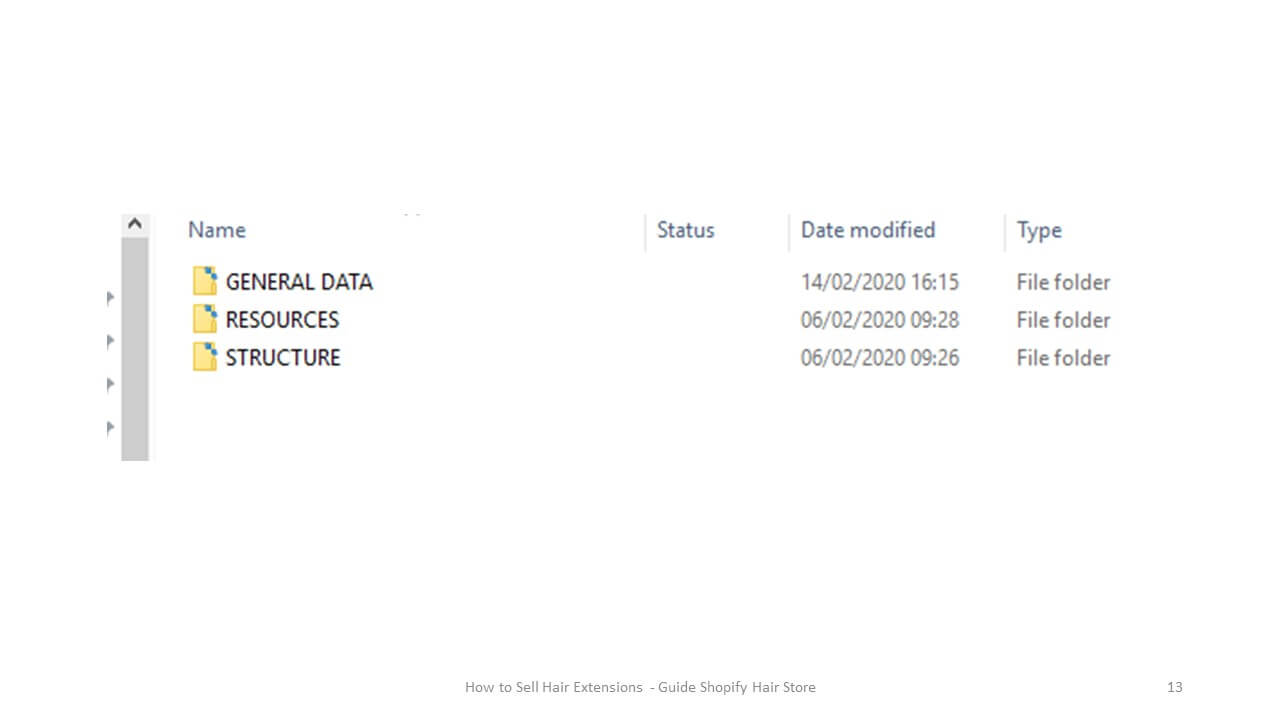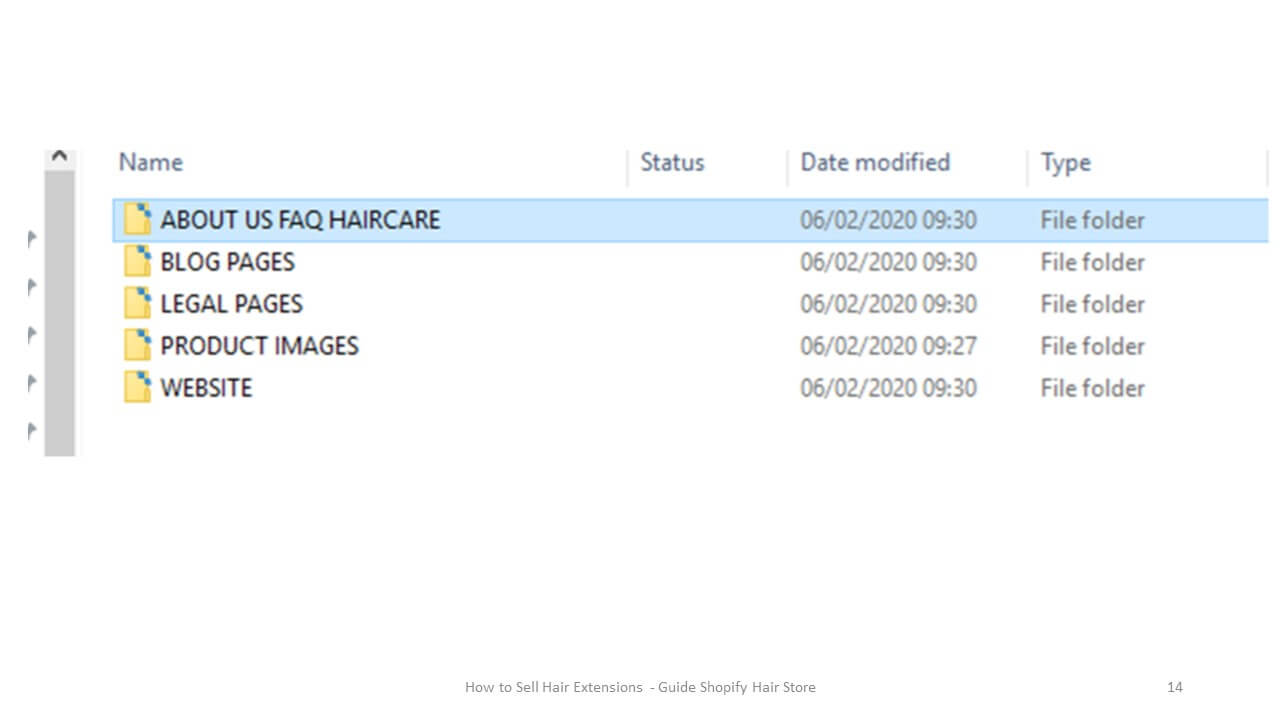Get the most out of your shopify free trial
Save Time with the right Preparation
Follow the 14 steps
Free Downloads
Step 1
Create Map/Folder
Create one map with the name of your store on your computer or in the cloud for your Shopify Web Store.
Add Three sub maps:
GENERAL DATA: map with contact file and product template
RESOURCES: map with images, pages and videos
STRUCTURE: map to store the structure of the Web Store
Step 2
Create sub Map/Folder in RESOURCES
Add sub maps:
ABOUT US FAQ HAIRCARE: map with documents with text regarding About us, FAQ and hair care.
BLOG PAGES: map to store the blog postings
LEGAL PAGES: map to store Term and Conditions, Refund/Return Policy and Privacy Policy
PRODUCT IMAGES: map to store all product images, main and detail pics.
WEBSITE: map to store happy client, store, story telling images, etc.
Step 3
Your Mission
What are your goals with your hair business? If you work with a road map that will guide you, it will be much easier to find your clients, to sell at the right price and to crate a profitable business. Click on the image to the right to read all about how to create your mission statement. Let this inspire you when writing your about us page! Read how a good About Us page can make you money!
Step 4
Contact Details
Open the file CONTACT DETAILS and enter all data regarding :
Name, read my post if you need suggestions for a good catchy business name
Opening hours,
Payment methods,
Contact details,
Social media,
Legal info
Design tab
Your logo,
Color scheme
Download Contactfile
Step 5
Design
Check other hair stores and make a sketch of the structure, pages and design you prefer.
Decide what kind of story telling images and text you would like for the About us page, Happy Clients and Home Page. If you write a text try to use 300 words or more for Search Engine Optimization (SEO).
Step 6
Terms and Conditions
Avoid misunderstandings and legal claims from your clients. Publish your Terms and Conditions on your web store. Check the standard legal documentation Terms and Conditions and adapt the text to your own situation, add brand name, URL opening hours if needed and applicable.
Download Terms and Conditions
Step 7
Privacy Policy
There is no general federal or state law that requires a company to have a privacy policy in all circumstances. But there are several laws that require one in some circumstances. Not having a privacy policy when it is required by law is a potential compliance problem that can lead to liability.
Check the standard Privacy Policy document and adapt the text to your own situation.
Privacy Policy
Step 8
Refund Policy
Avoid your clients get disappointed because they ordered the wrong hair and wanted a refund. Invest in trust and let your clients know when you do and when you don’t allow a refund or return.
Check the standard legal documentation about the refund or return policy and adapt the text to your own situation.
Refund Policy
Step 9
About Us
Write some interesting text about the journey you took to get this far, your own hair business! Allow visitors and your clients to connect with you because you write about what they care and feel is important when buying hair.
See the example text, and write your own story.This content will help you to rank in Google, make sure to use relevant keywords and appropriate text.
About Us
Step 10
Hair Care
Write some interesting text about the journey you took to get this far, your own hair business! Allow visitors and your clients to connect with you because you write about what they care and feel is important when buying hair.
See the example text, and write your own story. This content will help you to rank in Google, make sure to use relevant keywords and appropriate text.
Hair Care
Step 11
Frequently Asked Questions
Help your client to make the right buying decision and take away any doubt by answering her questions.
See the example text, and amend the text to align with your own expertise and products. This content will help you to rank in Google, make sure to use relevant keywords and appropriate text.
FAQ
Step 12
Logo and Style
Define your mission statement of your hair business. This will help you to be unique and to get visitors who feel a connection with your brand. The mission statement will be the basis for the logo for your hair business. Make your store attractive with the right colors, find ideas for your color scheme. Finally think of a slogan.

Step 13
Product Images
Select images of all the products you are selling. Make sure they are not protected by the copy right of third parties.
Name all the images with the name of you hair store and a unique product description.
TIP: When you save the file, make sure you save the file with first the name of your store, followed by a short description of the product. Example MyHairStore_Body_Wave.jpg instead of 2265d7c6-8b96-4096-8e62-f95073a0c73e.jpg.
Make sure Google knows how to rank you in their search results!
Images should be high resolution (visitor can zoom in on product images).
Step 14
Conditions
Calculate the sales price, for every product and all variations
Texture,
Color,
Length,
Weight
Prepare shipping, payment and other conditions.
Step 15
Fill product Template
Use copy paste to reduce workload
For product with multiple variations, do not enter field
Title
Body (HTML)
Vendor
TIP: Write a Product Description that sells!
Use the grey example fields in the template for support and inspiration
Check the file before upload in Shopify
Save file as “CSV (UFT-8)”