Get your WooCommerce hair store better noticed in the search results. This will make your hair business growing and growing. There is a free tool that will help you increasing the ranking of your WooCommerce hair store. A tool that will guide you to find the weak spots of your hair product pages. Or other webpages, like blog or the page about hair care.
When somebody is searching for hair solutions, the search engines will show the best matching webpages. When your hair store is optimized for SEO, or Search Engine Optimization, Google and Bing will find your product pages much easier. You can help these search engines by telling them exactly what is on your product page, for example.
When you have a WooCommerce webstore for your hair and beauty products, you can have 300 or more web pages. All together these pages form your WooCommerce hair store. They need to have a certain structure and information (meta descriptions), so the search engines can scan the webstore.
It is possible the information about the product descriptions, or other webstore pages is not clear anymore. This can hurt you, as your hair offer will be less visible in the search results. There is a way to check what you can do to improve the quality of your web pages. This improvement increases the change your client will find your hair.
What is missing in your WooCommerce hair store?
There are several tools and methods to check. For example Neil Patel has a very nice website, but if you prefer a free tool, I recommend Bing. Bing is the search engine from Microsoft. Google is the most used search engine. But Microsoft Bing Webmasters tools has many features that will help you. Sign up for Bing and benefit from the free tools to check and improve your technical SEO. This has the focus on the structure of your webpages. How easy they are for the search engines to find and read, does the design make sense?
Use Bing to check your technical SEO
The free tool, Bing, webmasters tool has several menus, like:
- Search Performance
- URL Inspection
- Site explorer
- …
- SEO Reports
- Site Scan
See the image for all possible items. For now, we are going to focus on the last two items:
- SEO reports and
- Site scan
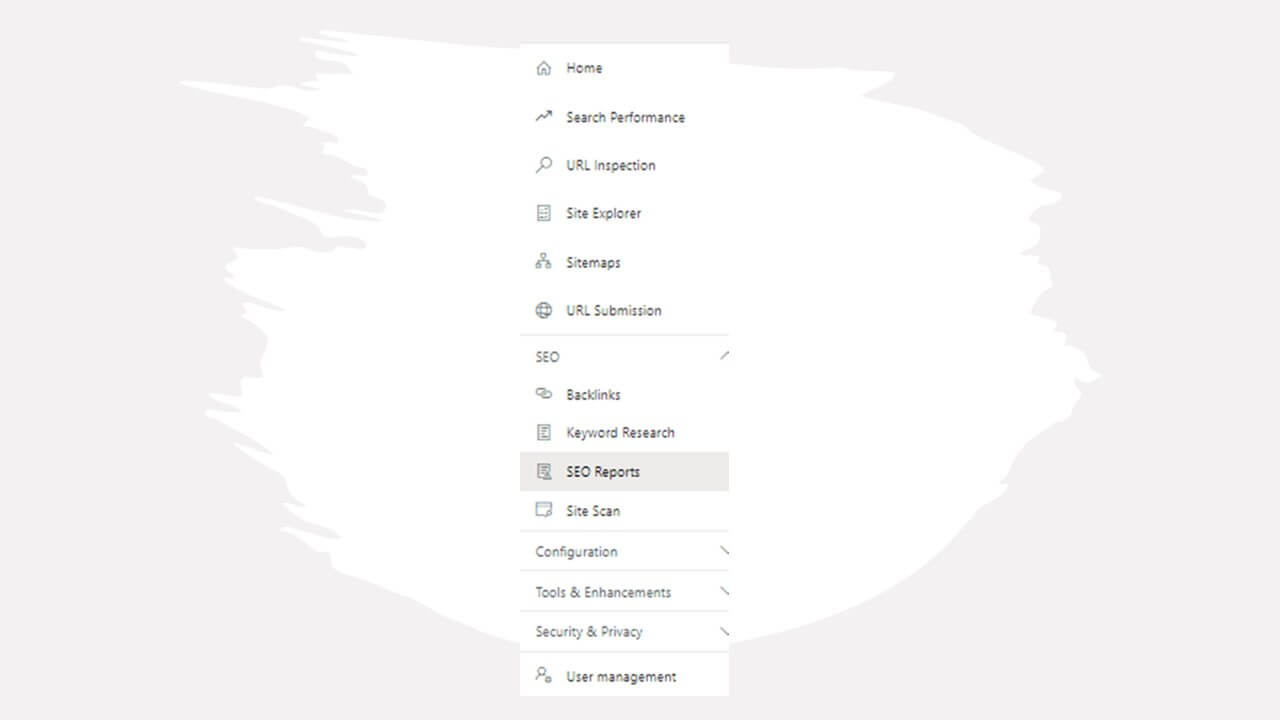
- did you forget to describe the hair product images,
- is the structure of the page not right, for example you used the same level of headers twice, or
- do you have serious issues like pages that load too slow?
You can learn everything you need to know, to help the search engines to understand what you are offering. This will tell you how to get a better ranking.
Let zoom in on two issues that pop up frequently, but you can solve, without being an expert. With a better search result as reward
Inform search engines about WooCommerce Hair Store images
Search engines like Google, cannot see what is on an image. They can not see your Vietnamese Body Wave Closure. Search engines use the context of the text around the image. Plus the name of the image and the so-called alt text to interpret what is on the image. The search engines are good in this, but you can help them of course. Make sure Google or Bing can find all the information, they need to understand the content of the image. This way you increase the changes people searching for Vietnamese Body Wave Closure will find this in your WooCommerce hair store! But if your store has over 50 or 200 or more images, it is not that easy to see what images are missing this information.
Sell Hair on Your WooCommerce store
As a general rule, search engines do not interpret the content of image files. The text provided in the <img alt> attribute enables the site owner to provide relevant information to the search engine and to the end user. Alt text is helpful to end users if they have images disabled or if the image does not properly load. In addition, the Alt text is utilized by screen readers. Make sure that your Alt text is descriptive and accurately reflects what the image represents and supports the content on the page.]
Check if your hair is unique
When you sell hair on WooCommerce you sell various variances. For example, a bundle of Brazilian hair, in straight, Body Wave, Curly, Water Wave and Kinky Curly. You can copy the product page of the straight hair and rename the text for the other textures. When you have 100 or more products to offer, you need to be efficient to make it work. This works fast, but you could forget to change the title of the page with the hair. The most important header of any web page is the so called <h1> header. This is the header the search engines are looking for. It is on their checklist so to say, like the alt text for the images.
When you duplicated one or more pages of your WooCommerce pages, you can work faster. But you also might forget to change the main header. It is possible on one page there are more <h1> headers, and that is confusing for the search engines. Like reading a book and find two titles of the chapter.
These pages have more than one <h1> tag. Multiple <h1> header tags might confuse search engine bots and website’s users. It is recommended to use only one <h1> tag per page.]
There is more
It is possible you will see on the SEO report more issues that make it difficult for the search engines to understand what you are trying to offer on that page. The tool has a clear explanation and provides guidance to tackle all the issues. If you make a habit to check the report on a regular basis, you can improve the quality of your WooCommerce webstore every time you work on one of the issues. This will help you rank better on Google and Bing, and thus gives more clients and hair sales!
If you need more explanation or help, let me know.

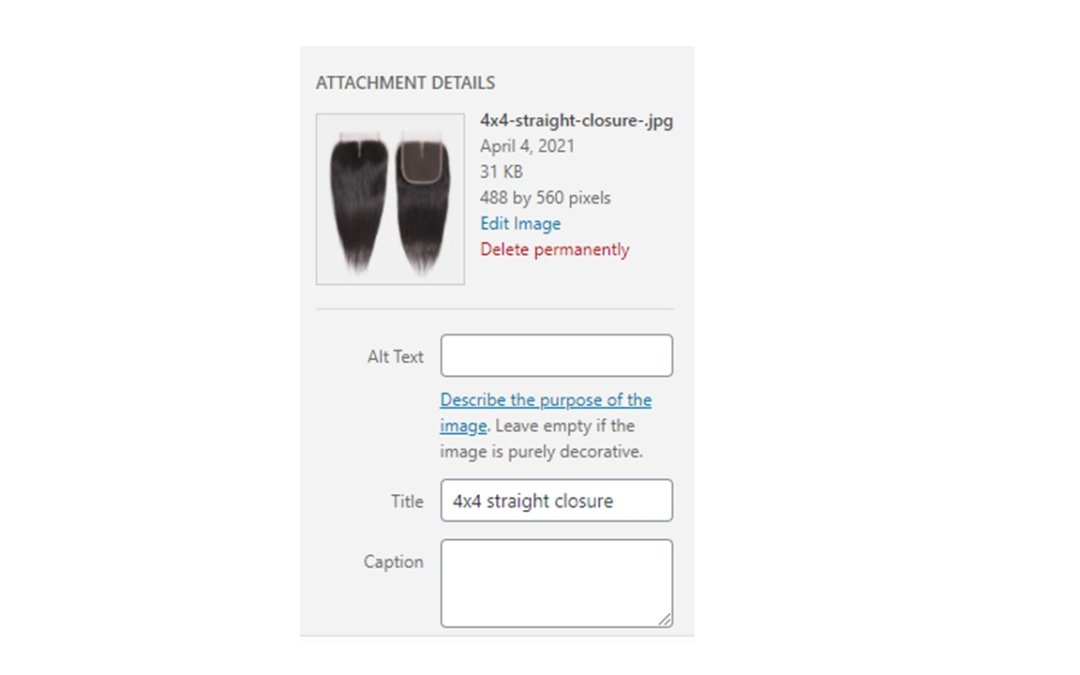



0 Comments