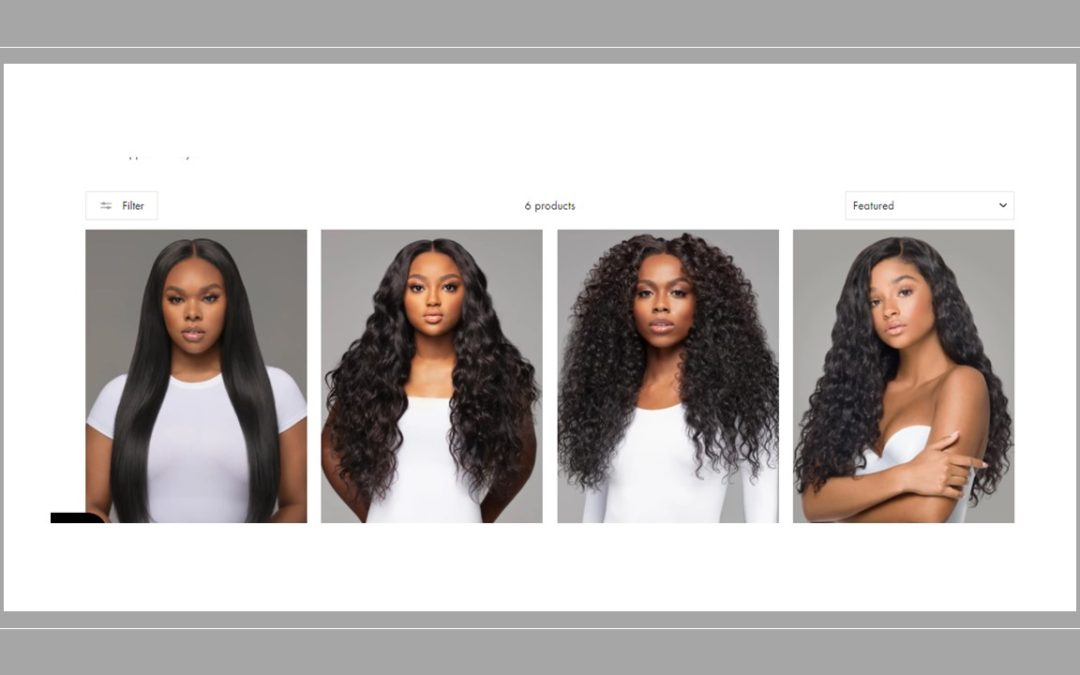How to arrange hair products in Shopify?
Learn how to easily arrange hair products in your online hair store. Save not only time, but use your creativity and knowledge about your client to improve your outlet.
Putting your hair on the shelf!
The first step when you start your Shopify free trial, is of course to upload the hair and beauty products. You can upload the products one by one, but you can also upload several products the same time. For the easiest way to upload the hair in Shopify I recommend planning this task. Shopify is a complete eCommerce platform, therefore uploading your hair extensions, weaves or closures is a very simple process. Take the time to give every hair piece the attention it deserves:
- with an appealing product description
- with high resolution images and
- for the best way to be found on Google and Bing.
Prepare for the best result and save time
It all depends on how many extensions, eye lashes, or weaves you want to sell in your Shopify hair store, but it pays off to prepare the upload of your gorgeous hair.
- collect all images of the hair, with a clear filename and not blurry
- calculate the retail prices, add a mark-up for costs and your profit
- write the hair product description, use a format and the language your clients prefer
Collect all images of the hair
Now you have done your research and you know the hair your clients are looking for. And you have also found good hair vendors and tested the hair they sell.
Product overview
Start to prepare a list of the extensions, weaves, bundles, closures, frontals or other hair and beauty products you are going to sell. To help your client to find more what she is looking for, group the hair into categories. Later, these categories can form the collections you use to combine related hair products. And to show related other products for cross selling. For example, collection with bundle deals and the collection of closures.
The list can be something like:
| Title | Vendor | Type | Length | Collection |
|---|---|---|---|---|
| The title of your product | The name of the vendor for your product | The product type | The length of the product variant | Enter the name of the collection that you want to add this product to |
| Brazilian Body Wave | MyChineseHairExtensions | Weaves | 18 | Bundle Deals |
| … | … | … | … | … |
This format: Title_Collection_StoreName.jpg or .png
Use the same name (use variations of the table above).
For example: Brazilian_Body_Wave_ Bundle_deals_your_brand_name.jpg
Now you will have no misunderstanding about the products you offer. You can even share the list with others. For example, to add your branding to the hair images.
Calculate the prices
You sell to make a profit, right. A profit is everything you get paid by the vendor that is above the total of:
- the purchase price, including shipment and payment charges from the vendor
- import duties you cannot recuperate
- the average other expenses per product, like travel expenses, communication expenses, marketing expenses, eCommerce charges etc.
- any shipment or payment charge the client is not paying for
To stay in business, make sure your retail price is above the previous items. And compare the prices and conditions of the competition.
For more about finding the best selling price get our all-in-one hair business package with templates to calculate your retail price.
Once you have calculated the selling price you can add this in the table you already use for the hair images.
Fast, Responsive & Reliable Online Hair Store
| Title | Vendor | Type | Length | Collection | Variant Price |
|---|---|---|---|---|---|
| The title of your product | The name of the vendor for your product | The product type | The length of the product variant | Enter the name of the collection that you want to add this product to | The price of the product or variant. Do not include any currency symbols, include only the price. |
| Brazilian Body Wave | MyChineseHairExtensions | Weaves | 18 | Bundle Deals | 14 |
| … | … | … | … |
Write the hair product description
With all these features of the hair written down, it is time to engage with your client. What is she looking for? We all know nobody is looking for 100 grams of dark colored hair strands. You must engage with your client to tell her about the benefits of the hair.
“This silky Brazilian hair is going to make her the star of that party”. Or “these bouncing waves of this Peruvian hair, will get her the job she is applying for. Especially because we talk about 28 inches of beauty!”.
Online people scan the text, make sure you use headers and titles and bold for example to draw the attention of the benefits your hair products offer. To know the secret behind good product descriptions, check these posts:
Hair product page design that informs and sells
How a poor product description kills your hair sales!
Make sure Google will see your hair too
You are selling online, so people will use search engines like Google. Bing or Safari to search for hair solutions. Now you have done your homework, you are able to not only use the correct key words in the product description, but you will also use these key words in the meta tags. The title and the meta description. Help google to find your beautiful hair for your ideal client.
Link
Load manually your hair in Shopify Store
For your hair products you have done all preparations. Before you can rest or look for the next task to design or decorate your hair store, you need to upload the hair in the store. You can decide to upload every hair product one by one. You have the list with all your products, so you can cope paste most of the content.
Upload all your products in one time
Shopify makes it easy for you to upload all your hair products in one move. You already have all the information about the product needed, thanks to the list you created. Import the file to Shopify and all your products will be uploaded to your store.
More about uploading your hair
The next post will guide you on how to put all your hair in your store, we will use the manually and automatically (with a file) method. You can select the method you feel most comfortable with. Once the hair is uploaded you can start to work on the design of your store.