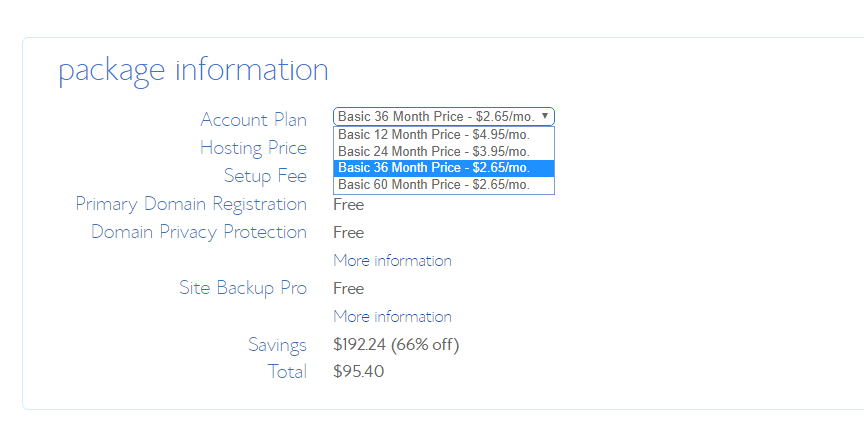I write this post while I am waiting for Ashley McW. to call me. Ashley contacted me on the website. She is looking for advice about how to find hair suppliers and what to say to them. How to ask the right questions. I like these chat’s because it is inspiring to hear the ideas people have to start selling hair. And Yesterday for example, I spoke with, Ikiera, a very nice woman from Texas with a brilliant idea. She will turn the hair business upside down, I look forward to seeing hear plan to evolve.
But, I have to be honest, too many times there is no follow up. After a great talk, with a lot of passion for hair, the ideas to make clients look gorgeous and discussions about how the store will look like, there is silence. Again, another dream that will never turn into reality. Again, another beautiful and ambitious person that will keep on going to her boss tomorrow instead of changing the hair business.
While I am still waiting for Ashley, I want to share with you an idea on how to make sure your dream about making money with hair is possible, even without money or hair!
Imagine, you make money without even selling one strand of hair! Would you believe that is possible? No stress to find hair suppliers, no money lost because your inventory is growing faster than your clients.
I have a business idea for you to become financially independent, to earn nice money, with your love for hair. You follow hair and beauty trends, you always advice your friends what to wear and you have always ideas how to style their hair, right? If you don’t mind swiping on social media, looking for trends nobody else has discovered yet and you would like to travel for hair and fashion inspiration, please continue reading.
What is the idea?
The idea is you are going to trust your dream will work for you. If you and I would have a chat, yes, I am still waiting for Ashley, I am convinced you will inspire me with your ideas. Why don’t you use this power to inspire others to make some money? Start a blog combined with social media to tell the world your ideas. Tell stories about hair, hair styles, beauty and all the other things that makes you you!
How does this work?
The secret of this success is the simple fact, people are looking for stories. Stories in writing and with images. Before we take any decision in life, regardless if it is about complex issues or some simple tasks. We absorb information. We talk with friends, we Google and YouTube for information. The best way to take the information in and to recall it later, is when somebody tells us a story.
And here you come in. You share your passion for hair with your friends and friend of friends on the internet. They do not even have to live nearby. If they are interested in hair and fashion, it’s okay. You share your view in writing and with a lot of images.
You can start earning today
The good news is, you do not need to invest in the search for suppliers, marketing, inventory and worry about hair that tangles. And, you can start today!
If you want to start earning without the organization a hair store requires, or because you lack the money to start selling hair for the moment, start a hair blog on WordPress, then use the tutorial below I wrote to make the whole process easy for you. Now you can make money with Google Adsense and affiliate marketing.
If you’re looking to start a WordPress blog for cheap, then choosing Bluehost for your hosting needs may be your answer. Bluehost is a great web host and I personally have had a great experience with them.
I forgot to tell you can earn money with your blog from home, you can travel whenever you want, and you will have no 9 till 5 job.
You have a unique combination
Okay, a lot of people start a blog or vlog today, but you will have a unique combination. You will share your love and knowledge about hair with your passion to really help people and that is key. A hair blog is there to make the human connection between the products and the people reading about the product.
Bluehost is one of the top web hosting companies and you can start your own blog with them for as low as $2.65 a month (this is a special sign up offer through my link only)! Also, if you sign up using my link, then you will get your domain for free if you purchase a 12 month or longer hosting plan (a $15 value). I highly recommend signing up for the 12-month hosting plan through Bluehost. It’s affordable and you can save a lot of money by signing up for at least 12 months. If you want a better deal, the best value would be purchasing a 36-month plan, as your monthly rate is much lower over the long run.
There are many reasons for why you may want to choose Bluehost for your WordPress blog and I honestly believe they are one of the best web hosting providers. These reasons include:
It’s easy to use. Yes, ANYONE can create a WordPress blog easily with my tutorial below.
Bluehost:
makes it very easy to create a WordPress blog.
web hosting offers technical support, 24 hours a day 7 day a week. This means You are never alone.
is extremely affordable and they offer cheap and reliable web hosting. You can have a blog of your own and the only real expense you need to pay is the cheap blog hosting which starts at just $2.65 per month.
get’s you a FREE blog domain.
offers FREE WordPress.
offers a guarantee in case you determine that it is not for you. If you sign up for Bluehost, but you are confused for any reason (such as how to set it up, picking a plan, pricing, etc.), you can always send me an email and I can help you out with the right people, in Bluehost
You will be self-hosted. If you want to monetize your blog, then you will want to be self-hosted.
You will appear much more professional to readers, companies, and so on if you are self-hosted on Bluehost than being on BlogSpot.
If you plan on starting a blog on Bluehost and you are interested in learning how to start a blog on WordPress, continue below. Remember, if you sign up for Bluehost, but you are confused for any reason (such as how to set it up, picking a plan, pricing, etc.), you can always send me an email and I can help you out. That’s what I’m here for so don’t be afraid to send me an email.
1. Register your domain name
You can click here to purchase a domain name and create a blog, then continue to follow the easy steps below.
100+ domain name suggestions and ideas
You can get your domain directly through Bluehost and make the whole process very easy. If you do this, you can get a FREE domain for the first year if you buy 12 months’ worth of Bluehost web hosting. This makes it well worth it to sign up for at least 12 months of hosting as you will be saving a good amount of money this way. You also get a cheaper monthly price when you buy at least 12 months of hosting, so the free domain just makes it even better. If you want an even better deal, the best value would be purchasing a 36-month plan, as your monthly rate is much lower over the long run. If you decide to get the free domain, just continue to the next step as you can buy your hosting and get the free domain all in one step.
2. Buy hosting for your blog.
Setting up a WordPress blog on Bluehost is very easy. First, we will talk about the costs of blogging:
To receive the cheapest price to start a blog, then choosing the “Basic” plan is really all you need. It’s only $2.65 per month through my link (due upfront in full) if you sign up for 36 months, which is a great price. If you sign up for a 24-month plan, then the price is more per month. You can also sign up for a 12-month plan. It’s a great plan to choose (especially since you get a free domain at this price still!). If you are unsure about blogging, I would sign up for the 12-month plan as this is still a great price and very affordable for one year of blogging.
The Basic plan is all you really need for now, so skip the Plus and Business Pro plans as they are more expensive. You can always change it later to a different plan if you want to (and just pay the difference), so there is no need to sign up for extra that you do not need.
The other item you may want to pay for when it comes to blogging is Domain Privacy Protection, which is only $0.99 per month. This is so that your contact information stays safe.
Other than the above, you do not need the other items that Bluehost sells, so I would uncheck any of the extras that are listed.
Remember, if you sign up using my link, then you will get your domain for free if you purchase a 12 month or longer blog hosting plan.
I want to reiterate why you should purchase at least a 12-month hosting plan. Month-to-month is less effective, and I highly recommend signing up for a minimum of 12 months for many reasons. By signing up for a minimum of 12 months, you will receive a free domain name, lower pricing, and you won’t have to deal with an expired website after each month. For example, if hosting is not renewed or if the card expires, then your website is down, and you risk losing business (visitors/traffic) when you pay on a month-to-month basis. It’s also exceptionally more expensive to pay month-by-month rather than in one lump sum. The more years you sign up for, the less you pay.
When you are ready to create your blog, follow the steps below to buy hosting for your blog.
Go to Bluehost and click the “Get Started Now” button.
Click on the package you are interested in.
Enter your domain name you registered with earlier, or sign up for a new domain name here.
Enter your personal and payment information.
Next you will be asked to enter a password. Make sure it’s secure as this information is very important.
3. Install WordPress on Bluehost
Okay, this is probably the step that all of you have been waiting for. If you want to start a WordPress blog on Bluehost then continue reading.
This part isn’t hard at all. Bluehost makes it very easy to create a WordPress blog and it is FREE.
After you create your password, Bluehost guides you through exactly what you need to do in order to start a blog.
First, Bluehost will ask you to pick a theme. You can just pick a random one here or find one that you like. You can change it later so it’s not a big deal or just scroll to the bottom and skip this step. Remember, there are many free ones too!
Click on “Start Building”
On the next screen, you can choose “Business” or “Personal” – it’s up to you. Or, you can click the “I don’t need help.”
You now have a WordPress blog. You will have to work on the design and producing high-quality content, of course. Good luck!
If you sign up for Bluehost, but you are confused for any reason (such as how to set it up, picking a plan, pricing, etc.), you can always send me an email and I can help you out. That’s what I’m here for so don’t be afraid to send me an email.
Some general tips for how to navigate WordPress:
To sign into your WordPress account, you will want to save the WordPress login information that you receive in a separate email. You will receive this email after you complete the steps in #3 above. This email will include your WordPress login URL (your URL is separate from everyone else’s and it’s the only way you can access your WordPress account), your username, and your password. You want to keep this email safe.
You can add and create new posts by clicking on “Posts” on the left-hand side when you are logged in. If you want to add a page, simply click on “Page.”
If you want to add an image, click on “Media” on the left-hand side.
You can go to “Appearance,” then “Widgets” in order to add items to your sidebar, footer, and so on.
If you are looking for a way to send newsletters or emails to your readers.
If you are considering the actual design of your blog, there are free themes through WordPress you can use too. Just go to “Appearance” on the left-hand side when you are logged into your WordPress website and click on “Themes,” then activate whichever one you are interested in testing out.
To add social media to your blog, check my eBooks about Facebook and Instagram marketing, this will make your story telling stage complete.